With the intuitive, friendly and smooth user-interface of Roomorama, finding a place to stay is just like browsing a race route at MapMyRun. You don't even have to login to your roomorama account before you could start searching.
I have provided you with some screenshots below about the few steps in finding an accommodation through Roomorama. I just love how easy it was for me to find a place so I'm sharing it with you.
1. First step is to find a property by keying in your desired location, check-in dates, and number of guests, then just click the big, red, Find Now button.
1b. List of properties that matches the availability and location of your search will appear. You will still be able to refine your search through the filters at the left side of the result screen. You may also sort the result by title, price range, or booking type. At the same time, you may view the result in List view, Grid, or Map type.
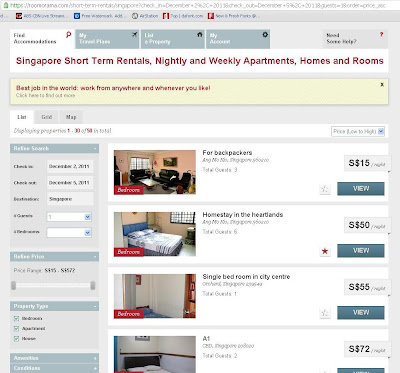 |
| Property search result in List view type |
 |
| Property search result in geographical map view type |
1d. You may further scroll to check out available reviews or feedbacks from previous guests of the property, and also you may study its exact location map.
1e. By dragging the yellow human icon from the zoom tools through the map, you will be able to see how the roads or the property EXACTLY LOOKS LIKE at its location. If you don't like the place, below the intuitive map are links for similar properties you have chosen.
2. Now when you're already at ease with your chosen property to rent, you shall proceed with the inquiry by clicking the big, red Inquire Now button, located at the mid-upper-top of the screen.
3. Lastly, the property host will respond to your inquiry should the room, apartment, or house is available. When everything has been agreed with, you may proceed with the booking by clicking the big, red Book button. Payment details will have to be filled-up, so prepare your Paypal or Credit card details.
After confirmation of your payment, a six-digit payment code will be flashed on your screen and also sent to your email address. This payment code will be your pass that indicates your payment-conformity with Roomorama regarding the property rental. You have to keep note of it, print it, as you will show it to your host (property owner) upon reaching your destination.
That's it, as easy and fun as that!
I'll be posting a review about my rented room at Singapore after my Standard Chartered Marathon Singapore 2011 race, so stay tuned and keep posted! See you there!
Get to know what roomorama is all about by visiting this link, their Facebook fanpage, or you may also drop them a tweet via their twitter account @Roomorama.
Should you find it interesting to book an accommodation with Roomorama, Roomorama has been kind to share with us a 10% discount. After booking, you will be asked with a DISCOUNT CODE, enter "Runningatom" and you'll instantly get $10.00 off from your first Roomorama booking fee.









































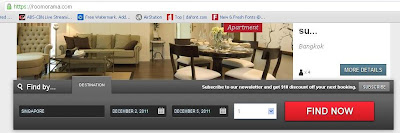
























No comments:
Post a Comment
Share a space of your lane...